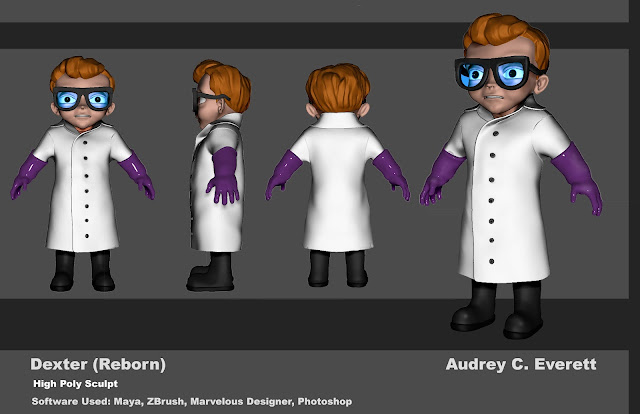I've come to realize, I haven't posted any progress of my model of "Dexter" (as a real boy) from Cartoon Network's Dexter's Laboratory. For my Pre-Production Team class, I teamed up with one of my peers Anna Vo to do a 3D Recreation of Dexter AND his Laboratory. As you can see below, I snapped MANY pictures of my progresses, so as you scroll down, you'll see my results down to where I FIRST began. Enjoy looking at my progress journey!
DEXTER (REBORN) Highpoly Sculpt Model by Audrey C. Everett
Here is where I went ahead to start a ROUGH model inside Maya to see which route I wanted to go with Dexter, along with fitting Anna Vo's environment style. (BUT I SCRATHED THIS IDEA, AND DECIDED TO GO ANOTHER ROUTE).
Below, I where I drew my first concept design of my recreation for Dexter, BUT I took this reference, and modeled a quick spin-off a to get a general basic idea of how I wanted him to turn out, along while keeping the mixture of Disney style involved.
Began with a little boy, baby BASE mesh from Maya, quaddrawed the boots, gloves, and glasses to have ready for import in ZBrush GO. (AND OMG, HE LOOKS LIKE A FREAKING BABY LOL) this is not the final result whatsoever. A lot of changes needs to be made: Make head shape more round, too much muscle in his arms and legs, and to make the glasses more stylized (goggles-like) in the first reference at top left.
So below is where I imported the highpoly combined-mesh from Maya, into MARVELOUS DESIGNER as an Avatar (so easier application of morphing the clothing to my model) I started by creating a lab coat clothing pattern where I can sew the pieces together and have a realistic appeal of naturally, behaved wrinkles etc.).
THE COLLAR WAS A PAIN TO DO AT FIRST, THEN I JUST WENT AHEAD TO LOOSEN UP HIS COLLAR A BIT TO ADD A LITTLE STYLE TO DEXTER'S LAB COAT.
I SIMULATED AGAIN, AND GOT GOOD RESULTS. Took this file, went up to the 3D Garment tab, and Quadrangulated the coat mesh for easier topology in ZBrush, and saved as OBJ.
After exporting the lab coat, I imported it into the Dexter's Brush file to make some adjustments accordingly. Buttons are slightly off-positioned, but that's an easy fix. And oh yeah, these glasses are totally WAY BETTER :)
HERE BELOW IS WHERE I WAS LEARNING HOW TO USE THE "FIBERMESH" IN ZBRUSH TO CREATE REALISTICALLY STYLIZED HAIR FOR DEXTER. This was a tedious process being that it was my first time doing so, but after while I went ahead and sculpted it to fit its stylized goal for gaming production.
BUT OVERALL, COLOR CORRECTION AND CLEANUPS ARE SO IMPORTANT!!! (Thank goodness I was aware of my errors lol). He's coming along wonderfully, don't you think!?